Faculty Services @MacMillan
All faculty receive an email copy of the weekly Current Index to Legal Periodicals published by the University of Washington Law Library. This index provides very timely indexing of articles in major law reviews. If you are not receiving the CILP, send a faculty request. We also maintain an archive of past CILP issues. Access requires an Emory Law School NetID and password. You can also set up a personalized SmartCILP that extracts only articles in your field to be delivered by e-mail each week. To set up a profile, do the following:
- Contact the Reference Desk at 7-8058 or send a faculty request to obtain Emory's authorization code.
- Go to the SmartCILP User Profile page.
- Enter your name and e-mail address in the appropriate fields.
- In the Affiliation field, enter "Emory University Law Library".
- In the Authorization Code field enter the number you obtained in step 1 above.
- Check off as many subject headings and journal titles as you want to review each week.
- Click on the Next button.
- At the confirmation screen, click on the Accept button.
Thereafter, your SmartCILP will arrive in your e-mailbox each Wednesday afternoon or Thursday morning. You can revise your profile at any time to reflect changes in your research interests; simply go to the same Web page and fill out the form again. As this is a fee-based service to which we have subscribed for the benefit of our faculty and staff, we ask that you not share the authorization number with students or with anyone not affiliated with the Emory School of Law.
Legal Scholarship Network (LSN), a division of the Social Science Research Network (SSRN), publishes email abstracting journals for working papers and articles accepted for publication. It also hosts an archive of downloadable papers. Anyone may search and view abstracts on the site, but you must have an individual account under the Law Library's site license in order to receive LSN/SSRN journals or to download papers. To register for an account, do the following:
- Go to the SSRN Login page, and click on the "First-time user? Free Registration" link.
- On the registration form, fill in your first name, last name, and Emory email address (other requested information is optional).
- Within a few minutes you will receive a password by email. Once you have it, go back to the SSRN Login page. Your username will be your email address.
- Next, you will see a page listing the networks available under the Law School's site subscription. There is only one listing: Legal Scholarship Network. Check the box beside it in the Availability column, then click the Submit button.
- At the page labeled "Subscribe To Organization's Site License", click on the View Subscriptions button.
- At the page labeled "Journal Subscription Manager", click on the "Legal Scholarship Network" link.
- At the list of available subscriptions, check any titles to which you would like to subscribe, then click the Back button.
- You can now log out using the link at the bottom of the page.
You will receive notifications by email whenever new issues of your subscribed titles are published. If you want to make changes to your subscriptions later, log in at the SSRN Login page, then follow steps 5 through 8 in the registration procedure above.
BNA provides e-mail update summaries for most of its titles. Updates appear according to a title's publication schedule (daily, weekly or monthly). The update is linked to a full-text report of developments for your area of interest.
Is this your first time subscribing to BNA updates? You will be directed to a one-time-only subscription page where you'll enter your Emory email address and confirm your Law School affiliation. Once subscribed, you'll see a page where you can make your update selections. You may choose from more than 75 titles. Here is a brief demonstration of the sign-up process. For help with the sign-up process, call the BNA Customer Contact Center (1-800-372-1033, open Monday through Friday, 8:30 a.m.-7:00 p.m. ET, excluding most federal holidays).
Subscribe to BNA E-Mail News Updates. News updates are summaries for individual BNA titles, including Antitrust & Trade Regulation Daily, Banking Daily, Criminal Law Reporter and much more. From the news updates page, you'll be able to select as many updates as you wish. If you change your mind about your selections, go back to the news updates page and deselect what you don't want.
Subscribe to BNA E-Mail Library Updates. Library updates are part of BNA's library collection. Titles include Environment & Safety Library, Health Law & Business Library, Labor & Employment Law Library and more. If you change your mind about your selections, go back to the news updates page and deselect what you don't want.
If you are accessing this page outside the law school, you will be asked for your Emory Network ID and Password.
FindLaw distributes free subscription newsletters by topic and court. Sign up at the FindLaw Newsletter Subscription Center. For even more up-to-date information, Findlaw offers a Legal News and Commentarypage that is updated throughout the day.
WashingtonPost.com's Courts page features not only today's legal news but also access to an archive of Post and wire service stories going back several weeks.
Legal Information Institute's Eye on the Courts from Cornell provides quick access to appellate court decisions in the news.
Recent issues of the National Law Journal and Fulton County Daily Report are retained in the Leisure collection on the 2nd floor of the Library. Backfiles of the NLJ are available on microfiche from 1980 through 2008 and on Westlaw from 1983 to date. Westlaw has the FCDR from 1996 to date. We maintain a subscription to the paper's website as well, but access is restricted; send a faculty request or contact the reference desk (7-8058) for assistance.
Many electronic journals enable you to receive automatic notification whenever a new issue is added to the online service. Methods vary from publisher to publisher, so we encourage faculty to contact us for assistance with setting these up.
Introduction
One of the advantages of ejournal subscriptions over traditional paper periodicals is that you have instant access to each new issue as soon as it is published. By setting up an "alert" with the vendor, you can receive an email with links to the full text of all the articles in the new issue.
The first step in setting up an alert is to access the eJournal through the Emory eJournals database (EJDB)(which is also accessible by clicking on the

button at the top of any EUCLID page). Locate the title either by executing a keyword search or by browsing through the alphabetical list. Alternatively, you can search for the title in the EUCLID catalog itself and click on the URL that appears in the field labeled "Electronic access".
Several different vendors are represented in the EJDB, and each one has a different registration process for email alerts. Follow the procedure below that is appropriate for the vendor identified on the main page for the online journal.
If you have any questions or encounter any problems, please send a faculty request or contact the Reference Desk at 7-8058.
Cambridge Journals Online
- Click on "CJO Home" (left in list at bottom of page).
- Click on "register" in lavender "Saved searches" box at bottom of page.
- Fill out requested registration information (note particularly check-off box excluding the sending of personal information to other organizations) and hit "submit" button (at bottom of page).
- Log in, as directed, to call up "My CJO Homepage".
- Click on drop-down box entitled "Account Options" (at top of page) to highlight "Personalise".
- Click on "Choose Journals of Interest" (second in list on left-hand side of page).
- Check box(es) of the journal(s) desired for email alert(s).
- Scroll down page and check last box ("I wish to be informed by email when new content is added to one of my selected journals:"). Verify email address and click "submit" button (at bottom of page).
EBSCOhost
- Click the Publications link at the top of the screen. The Publication Screen displays.

- To locate the publication, enter the title in the Browse Publications field and click Browse, or use the A - Zlinks and left/right arrows to browse through the list of titles.
- From the journal's Publication Details Screen, click the Alert/Save/Share link, and then click the Create an Alert link. If you have not signed in to My EBSCOhost, you will be prompted to do so.

- The Journal Alert Screen appears, on which the Journal Alert Name, Date Created and Database name have automatically been filled in.
- In the Run Alert for field, select howlong the journal alert should run:
- One month (the default)
- Two months
- Six months
- One year
In the Alert Options area
- Select the Alert results format to use; Brief; Detailed, or Bibliographic Manager formats.
- To limit EBSCOhost access to only the articles in the alert (rather than the entire site), mark the checkbox to th eleft of this field.
- Alert on full text only - Mark the check box to indicate that you want to set up an alert for only the full text.
In the E-Mail Options area
- Indicate how you would like to be notified. Select one:
- E-mail all alerts and notices (the default)
- E-mail only creation notice
- No e-mail (RSS only) - if you select this option, the remaining E-mail Properties will be hidden (because they are not necessary for RSS).
- E-Mail Address - to be notified by e-mail when a new issue is availabel, enter your e-mail address. If you are entering multiple e-mail addresses, place a semicolon between each e-mail address.
- Hide Addresses from recipients - if you select this option, the e-mail addresses you enter will be placed into the BCC (Blind Copy) fieldof the e-mail, rather than the "To" field.
- Subject - enter a brief explanation that will appear in the subject line of the Journal Alert e-mail.
- Title - you can optionally enter a title for the e-mail. The default value for the Title field is: EBSCOhost Alert Notification.
- E-mail [From] address - defaults to EPAlerts(at)EPNET.COM. You can enter a different "From" e-mail address if desired.
- Select the E-mail format to use: Plain Text or HTML.
- Indicate whether you want to include: Link to TOC page on EBSCOhost or Article links embedded wihtin the results.
- Include in e-mail - To have your search string included with your results, mark the Query check box. To include the frequency (how often the alert will run), mark the Frequency check box.
- When you have finished making changes, click Save. You will be returned to the Publications Details Screen. A message is displayed that indicates a journal alert has been set for the publication.
HeinOnline
You can create eTOC alerts within the Law Journal Library that will email you every time the titles you select have been updated:
1. Register for a MyHein account.
2. Browse to a title in the Law Journal Library.
3. Click on the "Create eTOC Alert" link.
Each eTOC alert email will include an electronic table of contents for that title, which will include a direct link to each article referenced in the TOC.
Ingenta Select
- Click on "Table of Contents Alerting".
- Click on red "create a new alerting profile".
- Fill out requested information. Select "HTML" for "TOC Email format", then hit "submit" button.
- Click on red "set up your alerts".
- Check box(es) to the right of journal title(s) desired for email alert(s).
- Hit "update alerts" button at bottom of page.
JSTOR
Does not currently have the capability of sending alerts.
Oxford Journals Online
- Click on "Content Alerting" on purple bar on left side of page.
- Fill in email address and hit "Subscribe" button.
Project Muse
- Click on "Information" on black bar at top of page.
- Click on "Request Journal Alerts" near bottom of list.
- Fill in email address and click on "Make or Change Selections" button.
- Check "Check to receive alerts when new journal titles are added to Muse" box.
- Hit "Save Changes and exit" button.
Proquest
Does not currently have the capability of sending alerts.
Law Review Rankings
- Law Journal: Submissions and Ranking (Washington & Lee Law Library). This site can be used to sort journals by rank (based on citation frequency and impact), subject, country or alphabetically by title. A detailed explanation of how to use this service, and the methodology behind it, can be found here. For example, you can quickly generate a list of the top 50 most-cited general student-edited U.S. law reviews. To view a demonstration of this example please click here.
- To generate such a list, beginning from the top left of the screen, select US from the drop-down menu; then check-mark English, General, Student-edited, Print, and Ranked; finally type 1-50 in the box next to Rank and click Submit.
- Clicking on an individual journal title in your list will pull-up a page of useful editorial information for that particular journal.
- ExpressO 2006 Top 100 Law Reviews (Berkeley Electronic Press). Law reviews ranked according to the number of manuscripts received in 2006 via the ExpressO submission service.
- ExpressO 2007 Top Law Reviews: Most Popular Subjects. Subject specific rankings.
Article Length Limits & Preferences
- Law Review Article Length Limits & Preferences (Emory Law Library). Table listing article length limits and preferences for the top 35 most-cited general student-edited U.S. law reviews. Most common is a length limit of 35,000 words/70-75 pages, with most preferences ranging from under 25,000 words/50 pages to under 35,000 words/70 pages.
Law Review Contact Information
- Law Journal: Submissions and Ranking (Washington & Lee Law Library). In addition to ranking journals, this site also provides contact information for individual law reviews. For example, once you've generated your list of law reviews, clicking on any individual journal title in your list will pull-up a page of useful editorial information including all contact information for that journal.
- Academic Law Reviews and Journals (Findlaw). Provides links to home pages for hundreds of journals affiliated with law schools.
- JURIST - Law Reviews. This list is less comprehensive than FindLaw's, but it provides links to specific sections of law review websites and is searchable by keyword.
- Links to Submissions Information (UMKC School of Law). List of links to the submissions information on websites of over 180 law reviews.
- Periodicals Information (Gallagher Law Library). List of current contact information for the law reviews indexed in the Current Index to Legal Periodicals.
- On-line Directory of Law Reviews and Scholarly Legal Periodicals (Lexis). Contact information provided includes each journal's editorial address, phone and fax numbers, and email address. Be sure not to miss the How to Use document which includes tips concerning multiple submissions, copies and special requirements.
Electronic Submissions
- ExpressO (Berkeley Electronic Press). You may use this bepress service to have your manuscript electronically delivered to your choice of over 550 law reviews. Emory Law School has an institutional account so when you create your account be sure to use your Emory email address. To get started please review ExpressO's step-by-step instructions and FAQ for Authors.
- List of law reviews that are temporarily full and not accepting submissions.
- Law Journal: Submissions and Ranking (Washington & Lee Law Library). In addition to ranking journals, this site can facilitate article submission. More information about how to use the Author Submissions feature can be found here. To view a demonstration of this feature please click here.
- For example, once you've generated your list of law reviews you can select the top 15 journals in your list by check-marking the boxes to the left of those titles.
- Next, toward the top right of the screen, check-mark the box in step 4. under "Author Submission Process" and click on Submit. This produces a custom list of email addresses, upload links, editorial addresses, and submission policies, if available, including the accepted and preferred formats for submission.
- Law Review Electronic Submissions (Chase College of Law). Lists law reviews that accept electronic submissions and enables email submissions to multiple law reviews.
Law School Symposia
- Law School Symposia (Chase College of Law). Information on current and upcoming symposia maintained by Chase College of Law Professor Rick Bales.
Discussions About Law Review Submissions
Blogs
- Concurring Opinions. Law School (Law Reviews) Category.
- Volokh Conspiracy. To find discussions about law reviews, search for the phrase: law review submission, or for the phrase: law review article.
Articles
- Leah M. Christensen and Julie A. Oseid, Navigating the Law Review Article Selection Process: An Empirical Study of Those With All the Power - Student Editors, 59 S. C. L. Rev. 465 (forthcoming 2008).
- Nancy Levit, Scholarship Advice for New Law Professors in the Electronic Age, 16 Widener L.J. 947 (2007).
Guides and Charts
Guides
- Tips on Publishing (Columbia Law School). Advice and strategy for getting published Eugene Volokh, Academic Legal Writing: Law Review Articles, Student Notes, Seminar Papers, and Getting on Law Review (KF250 .V6).
- See especially, Chapter VII. Publishing and Publicizing, pp.185-206
- 2007 ExpressO Law Review Submissions Guide (Berkeley Electronic Press). Survey of legal scholars who used the ExpressO submission service in 2006. Addresses number and timeliness of publication offers, and publication agreements including negotiating for greater rights.
Charts
- Allen Rostron and Nancy Levit, Information for Submitting Articles to Law Reviews & Journals (March 2010). Includes two charts containing information for 192 law reviews and journals concerning methods for submission, special formatting requirements, requesting expedited review, and withdrawing an article from consideration.
Citation Manuals and Dictionaries
Citation Manuals
- Neither The Bluebook nor the ALWD Citation Manual are currently available online. Print editions are available in the Library. Peter W. Martin's Introduction to Basic Legal Citation at Cornell's Legal Information Institute is a useful and thorough guide that includes references to both manuals.
Dictionary
- Bieber's Dictionary of Legal Abbreviations on LexisNexis. Print copies are available in the Library.
If you are teaching a seminar or other class with a writing requirement and your students could benefit from research instruction by a librarian, please send a faculty request. We can create a handout or web page of useful information resources, or we can conduct an instruction session in your classroom. Make your request at least one month in advance for web pages or classes on new topics, and at least two weeks in advance for repeat topics. We may be able to identify and acquire useful materials not yet in the collection.
Course Reserves
Course Reserves (for help and training for Law faculty, email clee51@emory.edu) - is a licensed reserves management program. Because it manages both physical and electronic items, Course Reserves provides your students with both information on physical reserves available at the library and the convenience of online materials.
- Articles and book chapters can be placed online along with books, bound volumes of periodicals, and other materials owned by the library or by you. You can also upload files such as syllabi, lecture slides, and assignments to Course Reserves, or you can send us files or lists of citations and we can digitize materials for you as long as the material is compliant with copyright law (please see the Copyright section below).
- When you use Course Reserves you can organize material according to timeframe, subject matter or any other designation that works for you and your students.
- Materials placed on reserve for your course are preserved for future use and entire classes can be reactivated in subsequent semesters, greatly reducing the time and effort needed to prepare for these classes.
- All courses, instructors and student enrollments are fed into Course Reserves by the Registrars’ office, so instructors and students will automatically see all their classes when they log in.
- Faculty can track statistics for their courses (these statistics tell how many times each electronic item is viewed, though not by whom).
Copyright
Content placed on Course Reserves and Canvas must comply with U.S. Copyright law. No one should post content consisting of copyrighted material or portions of copyrighted material without first:
- determining that the content falls within the public domain,
- obtaining permission from the copyright owner, or
- Determining, after a reasonable analysis, that the content is a fair use for which permission is not required. For help with the fair use analysis, please contact clee51@emory.edu.
If you are a Blackboard user interested in posting content (journal articles, book chapters, etc.) for which you do not own the copyright, please work through the Course Reserves system, and our library staff will assist you with permissions, fair use, public domain, and other issues. You can then create a link to the content on Course Reserves from within your Blackboard course. Contact the Reserves Team by sending an e-mail to clee51@emory.edu.
Please be aware that the Libraries review all materials uploaded to Course Reserves in order to determine if those materials fall within Fair Use and our license agreements.
What is Fair Use?
Fair use is an exemption within copyright law that allows for the use of copyrighted materials without obtaining permission, provided the use is fair. A determination of fair use rests upon a four factor analysis, and the goal of the analysis is to balance the rights of the copyright owner with the rights of the public to use portions of copyrighted materials for education, commentary or criticism. The fair use exemption is technologically neutral, so the same four factor analysis should be applied regardless of the medium.
While the only way to definitively determine whether a use is fair is to have it resolved in federal court, it is important to understand fair use and the four factor analysis used to determine whether a use is fair. If someone claims copyright infringement, the court can reduce the amount of money damages if the alleged infringer can show an understanding of the fair use analysis and that they made a good faith determination that the use was fair.
Section 107 of Title 17 of the United States Code states:
Notwithstanding the provisions of sections 106 and 106A, the fair use of a copyrighted work, including such use by reproduction in copies or
phonorecords or by any other means specified by that section, for purposes such as criticism, comment, news reporting, teaching (including
multiple copies for classroom use), scholarship, or research, is not an infringement of copyright. In determining whether the use made of a work in any
particular case is a fair use the factors to be considered shall include —
(1) the purpose and character of the use, including whether such use is of a commercial nature or is for nonprofit educational purposes;
(2) the nature of the copyrighted work;
(3) the amount and substantiality of the portion used in relation to the copyrighted work as a whole; and
(4) the effect of the use upon the potential market for or value of the copyrighted work.
The fact that a work is unpublished shall not itself bar a finding of fair use if such finding is made upon consideration of all the above factors.
Applying Fair Use for Electronic Reserves:
Factor 1: Purpose
The purpose of the use refers to whether the use is for an educational purpose, such as teaching or research, or whether the purpose is for a commercial activity. Another consideration is whether the use is transformative, whether the use changes the original work to serve a new purpose. Educational uses and transformative uses weigh more favorably toward fair use.
When applying fair use for electronic reserves, the purpose of the use should be educational. As such, the posting of e-reserve material should be at the request of the instructor, and the material should either be required or optional reading for the class.
Factor 2: Nature
The nature of the copyrighted work refers to whether a work is artistic and creative or whether it is factual in nature. A factual work weighs more favorably toward fair use than an artistic and creative work.
Additionally, this factor takes into consideration whether the work in question has been published or is unpublished. An unpublished work weighs less favorably toward fair use, as one of the exclusive rights granted to copyright holders is the right to determine when their work is first published.
Both creative and factual materials are included in e-reserves, accordingly faculty and library staff should take the nature of the work into consideration when applying fair use to e-reserves.
Factor 3: Amount
When determining the amount of the use one should perform both a quantitative and a qualitative analysis. The smaller the portion used, the more likely the use would be considered a fair use. However, even a very small portion of a work may not be considered a fair use if it were the “heart of the work,” or the most memorable aspect of the work.
Another important consideration in the third factor is whether the amount of the use is appropriate for a favored educational purpose. For example, in a nonprofit educational setting, the copying of an entire journal article for students in a class would likely be a fair use, but the same copying by a commercial copy shop would require permission.
With regard to e-reserves, only those portions of the work relevant to the educational objectives of the course should be posted to e-reserves. Such material should generally be limited to briefs excerpts of works. However, faculty and library staff may also consider whether the amount is appropriate for educational objective of the course.
Factor 4: Effect
The fourth factor considers whether, if the use of a work were widespread, it would deprive the copyright owner of income or negatively impact the market or potential market for the original work. Consequently, the more restricted the use, the less of an impact there will likely be on the market or potential market for the original work.
The fourth factor is also linked to the purpose of the use because a negative impact on the market is often presumed if a use is for a commercial purpose. However, if the use is for an educational purpose or is transformative, then a negative impact on the market will be more difficult to prove. The use of some works, like workbooks or educational videos, is rarely found to be fair because such works are produced specifically for the educational market.
The Emory Libraries limit access to e-reserves to only the students, faculty and staff of Emory University. Only those students registered for a specific course will have access to the e-reserve materials for that course. Additionally, the Libraries terminate student access at the end of a given semester in order to help ensure limited impact on the market. The Libraries do not supply copies of materials outside of the context of a course that is active for the current semester, nor does library staff provide copies of files directly to students or faculty on disk, by electronic transfer, or by any other medium. It is the responsibility of every user of the e-reserves system to comply with the spirit of the fair use exception by only using documents or materials posted in the system for personal, academic use.
For help in determining whether your use of a work is fair use, please contact clee51@emory.edu.
The Public Domain:
The public domain refers to material not protected by copyright. Anyone can use material in the public domain without permission. Some material, such as that created by an employee of the U.S. federal government, in their official capacity, automatically enters the public domain upon creation. However, most material enters the public domain due to the expiration of the copyright term. Generally, any material published in the United States prior to 1923 or published outside the United States prior to 1909 is in the public domain and can be used without permission.
Permissions:
If the copyrighted material you would like to use in not within the public domain and your use of the work is not fair use, you need to obtain permission from the copyright owner. In support of classroom instruction, the provost has generously created a special fund for the Libraries to pay for permissions. This fund is separate from the budget for new library materials. If a reserve assignment seems to exceed the threshold of fair use, the Libraries will seek and pay applicable permissions fees on those materials as a service for the faculty. Please contact clee51@emory.edu for more information.
Licensed Database and eJournal Content:
The Emory Libraries provide access to a number of databases and electronic journals by subscription agreement with vendors. Examples of major vendors of electronic resources include EBSCO, JSTOR, Project Muse, and Lexis Nexis. The Libraries maintain a full list of all databases and eJournals with current subscription agreements. In many cases the license agreements with the vendors or publishers of these materials specifically address whether or not content may be downloaded and re-posted to an electronic reserves system. Since the answer to this question is uneven and there are so many licenses to consider, Reserves policy is TO LINK TO ANY DATABASE OR eJOURNAL CONTENT, rather than downloading the document and uploading it into Course Reserves.
Library staff reviews uploaded and faxed content, and any database or eJournal content will be changed to links or removed if they are in breach of any library contract. IT IS ALWAYS SAFEST TO LINK. If you have any questions about how best to link to database and eJournal content, please contact clee51@emory.edu.
Using Web Resources in Electronic Reserves:
When including web resources in e-reserve, simply link to the webpage from Course Reserves. Linking is preferable to scanning or making a digital copy.
One should assume that all material published on the web is copyrighted. Copyright law no longer requires a copyright owner to place a copyright notice or symbol on copyrighted material. Therefore, unless the webpage specifically states that anyone can use the work for any purpose, one should assume that “all rights are reserved.”
However, some copyright owners prefer to share their work with the public, and one way to do this is through a Creative Commons License. Creative Commons is a way for copyright owners to allow others to use their work, under certain conditions. Copyright owners can choose from several licensing options and allow the public to use their work with certain restrictions like non-commercial use or with proper attribution.
Including Faculty Created Content in Electronic Reserves:
Faculty created material can be included in e-reserves. Such material includes exams, quizzes, course notes, course syllabi, and journal articles for which the faculty member retained copyright.
Many publishers use traditional publication agreements which require that all rights, including copyright, transfer to the journal publisher. Consequently, if you have transferred your copyright to the journal and later want to post your article in e-reserves, you may have to ask for permission from the journal publisher.
One way to avoid this issue in the future is to carefully read all your publication agreements and negotiate with the publisher. This can be done by adding the SPARC Author Addendum to your publication agreement. The addendum modifies the publication agreement to allow the author to retain some rights, including the ability to post the article to e-reserve.
FAQ:
Do I really have to concern myself with copyright law since all educational use is fair use?
An educational use is NOT automatically a fair use. The four factor fair use analysis must be applied to each use of a work to determine whether the use is fair or not.
If the book I want to use is out of print, then there is no effect on the market, right?
Even if a work is out of print there can still be an adverse effect on the potential market, as a publisher may wish to explore other distribution options for the work in the future.
For more information, please contact: clee51@emory.edu
At the beginning of summer each year we offer a series of training sessions for your research assistants. Past topics have included legislative history, codes and administrative law, foreign and international law, legal history, electronic resources beyond Lexis & Westlaw, and social policy research. We will publicize the schedule in May. If there are any subjects in which you are especially interested in us covering, please send a faculty request.
In addition, the librarians will be happy to provide individual guidance to your research assistants at any time of year. Simply send a faculty request or direct your research assistant to our Research Consultation Request form. This can be particularly helpful at the beginning of a new project.
When you are at Emory:
The library can:
- Get you items available at any library on campus
- Check out items that circulate to you and deliver them to your mailbox
- Law items check out until the end of the current academic year (May 31st)
- Woodruff, Theology, and Oxford items check out for 365 days
- Health Sciences items check out for 28 days and can be renewed twice
- Check out items that circulate to you and deliver them to your mailbox
All items checked out to you may be recalled for other patrons or course reserves, so please be sure to your spam filters aren’t deleting library notices. If you plan to be away for any length of time, please make sure someone can get to your library materials to return recalled items while you are gone.
- Make scans from items that do not circulate and email them to you
- Visit your office annually to renew all your materials checked out from Emory libraries you are using in your office. Once complete, our staff will provide you with a list of all items not found (usually these are items you are using at home) so you can return items you do not need, renew items or let us know if there is a problem of any kind (books gone missing, etc.)
- Authorize your student research assistants to check out materials to your account at libraries all over campus.
- Get you items from other libraries outside Emory through Interlibrary Loan
The library cannot:
- Perform ILL and document delivery on the same request (i.e., once we get an ILL for you, we cannot copy from it for copyright reasons.)
- Circumvent other libraries’ rules for you
- Extend loans on recalled books
- Bring you reserve/reference/in-house-use or special collection books from other libraries
- Get you extra renewals if you have exceeded the number the home library allows
- Waive bills and fines accrued at other libraries on campus. “Lost” recalls not returned by the recall due date are billed $65.00, while books so overdue as to be considered lost (8 weeks after the due date) are billed for their replacement cost as determined by the owning library. If you recover a “lost” book, these charges will be waived upon the books’ return. Alternatively, if you know the book is lost, the Law Library will accept a replacement in kind of a new book of identical edition. If you believe that you have been billed in error, please contact the library in question right away so the issue can be resolved.
When you are on leave from Emory:
For faculty members absent from the Emory campus for an extended period, we ask that you return any Emory materials checked out to MacMillan OR if you will need the materials, please leave these materials in your office,not at home. This way, if you need to consult these materials during this time, we can scan and send limited portions of texts or, if these items are recalled by other patrons, we can return them and help faculty members avoid lost book charges. We ask that any short term items, such as periodical issues that have been routed or interlibrary loan books, be returned before you leave.
The library can:
- Scan articles and book chapters and email them to you
- Send a library representative to your office to return items that have been recalled in your absence
The library cannot:
- Ship library books to you
- Extend RA privileges to students for you. The library will only grant proxy access to RAs working with faculty physically present at Emory.
- Provide research support via our reference librarians
- Borrow ILLs from other institutions and send them to you
When you are leaving Emory permanently:
The library can:
- Provide scanned document delivery up until your official last day at Emory
- Provide ILLs for in-house use only during your last month at Emory
- Provide you with a list of all checked out items and charges to be addressed before you leave – library charges can be deducted from your development fund
- Provide manpower to help you return all library materials from your office (sorry, no home service)
The library cannot:
- Extend due dates past your official last day at Emory
- Provide ILLs for out of library use during your last month
Course Reserves
Course Reserves (for help and training for Law faculty, email clee51@emory.edu) - is a licensed reserves management program. Because it manages both physical and electronic items, Course Reserves provides your students with both information on physical reserves available at the library and the convenience of online materials.
- Articles and book chapters can be placed online along with books, bound volumes of periodicals, and other materials owned by the library or by you. You can also upload files such as syllabi, lecture slides, and assignments to Course Reserves, or you can send us files or lists of citations and we can digitize materials for you as long as the material is compliant with copyright law (please see the Copyright section below).
- When you use Course Reserves you can organize material according to timeframe, subject matter or any other designation that works for you and your students.
- Materials placed on reserve for your course are preserved for future use and entire classes can be reactivated in subsequent semesters, greatly reducing the time and effort needed to prepare for these classes.
- All courses, instructors and student enrollments are fed into Course Reserves by the Registrars’ office, so instructors and students will automatically see all their classes when they log in.
- Faculty can track statistics for their courses (these statistics tell how many times each electronic item is viewed, though not by whom).
Copyright
Content placed on Course Reserves and Canvas must comply with U.S. Copyright law. No one should post content consisting of copyrighted material or portions of copyrighted material without first:
- determining that the content falls within the public domain,
- obtaining permission from the copyright owner, or
- Determining, after a reasonable analysis, that the content is a fair use for which permission is not required. For help with the fair use analysis, please contact clee51@emory.edu.
If you are a Blackboard user interested in posting content (journal articles, book chapters, etc.) for which you do not own the copyright, please work through the Course Reserves system, and our library staff will assist you with permissions, fair use, public domain, and other issues. You can then create a link to the content on Course Reserves from within your Blackboard course. Contact the Reserves Team by sending an e-mail to clee51@emory.edu.
Please be aware that the Libraries review all materials uploaded to Course Reserves in order to determine if those materials fall within Fair Use and our license agreements.
What is Fair Use?
Fair use is an exemption within copyright law that allows for the use of copyrighted materials without obtaining permission, provided the use is fair. A determination of fair use rests upon a four factor analysis, and the goal of the analysis is to balance the rights of the copyright owner with the rights of the public to use portions of copyrighted materials for education, commentary or criticism. The fair use exemption is technologically neutral, so the same four factor analysis should be applied regardless of the medium.
While the only way to definitively determine whether a use is fair is to have it resolved in federal court, it is important to understand fair use and the four factor analysis used to determine whether a use is fair. If someone claims copyright infringement, the court can reduce the amount of money damages if the alleged infringer can show an understanding of the fair use analysis and that they made a good faith determination that the use was fair.
Section 107 of Title 17 of the United States Code states:
Notwithstanding the provisions of sections 106 and 106A, the fair use of a copyrighted work, including such use by reproduction in copies or
phonorecords or by any other means specified by that section, for purposes such as criticism, comment, news reporting, teaching (including
multiple copies for classroom use), scholarship, or research, is not an infringement of copyright. In determining whether the use made of a work in any
particular case is a fair use the factors to be considered shall include —
(1) the purpose and character of the use, including whether such use is of a commercial nature or is for nonprofit educational purposes;
(2) the nature of the copyrighted work;
(3) the amount and substantiality of the portion used in relation to the copyrighted work as a whole; and
(4) the effect of the use upon the potential market for or value of the copyrighted work.
The fact that a work is unpublished shall not itself bar a finding of fair use if such finding is made upon consideration of all the above factors.
Applying Fair Use for Electronic Reserves:
Factor 1: Purpose
The purpose of the use refers to whether the use is for an educational purpose, such as teaching or research, or whether the purpose is for a commercial activity. Another consideration is whether the use is transformative, whether the use changes the original work to serve a new purpose. Educational uses and transformative uses weigh more favorably toward fair use.
When applying fair use for electronic reserves, the purpose of the use should be educational. As such, the posting of e-reserve material should be at the request of the instructor, and the material should either be required or optional reading for the class.
Factor 2: Nature
The nature of the copyrighted work refers to whether a work is artistic and creative or whether it is factual in nature. A factual work weighs more favorably toward fair use than an artistic and creative work.
Additionally, this factor takes into consideration whether the work in question has been published or is unpublished. An unpublished work weighs less favorably toward fair use, as one of the exclusive rights granted to copyright holders is the right to determine when their work is first published.
Both creative and factual materials are included in e-reserves, accordingly faculty and library staff should take the nature of the work into consideration when applying fair use to e-reserves.
Factor 3: Amount
When determining the amount of the use one should perform both a quantitative and a qualitative analysis. The smaller the portion used, the more likely the use would be considered a fair use. However, even a very small portion of a work may not be considered a fair use if it were the “heart of the work,” or the most memorable aspect of the work.
Another important consideration in the third factor is whether the amount of the use is appropriate for a favored educational purpose. For example, in a nonprofit educational setting, the copying of an entire journal article for students in a class would likely be a fair use, but the same copying by a commercial copy shop would require permission.
With regard to e-reserves, only those portions of the work relevant to the educational objectives of the course should be posted to e-reserves. Such material should generally be limited to briefs excerpts of works. However, faculty and library staff may also consider whether the amount is appropriate for educational objective of the course.
Factor 4: Effect
The fourth factor considers whether, if the use of a work were widespread, it would deprive the copyright owner of income or negatively impact the market or potential market for the original work. Consequently, the more restricted the use, the less of an impact there will likely be on the market or potential market for the original work.
The fourth factor is also linked to the purpose of the use because a negative impact on the market is often presumed if a use is for a commercial purpose. However, if the use is for an educational purpose or is transformative, then a negative impact on the market will be more difficult to prove. The use of some works, like workbooks or educational videos, is rarely found to be fair because such works are produced specifically for the educational market.
The Emory Libraries limit access to e-reserves to only the students, faculty and staff of Emory University. Only those students registered for a specific course will have access to the e-reserve materials for that course. Additionally, the Libraries terminate student access at the end of a given semester in order to help ensure limited impact on the market. The Libraries do not supply copies of materials outside of the context of a course that is active for the current semester, nor does library staff provide copies of files directly to students or faculty on disk, by electronic transfer, or by any other medium. It is the responsibility of every user of the e-reserves system to comply with the spirit of the fair use exception by only using documents or materials posted in the system for personal, academic use.
For help in determining whether your use of a work is fair use, please contact clee51@emory.edu.
The Public Domain:
The public domain refers to material not protected by copyright. Anyone can use material in the public domain without permission. Some material, such as that created by an employee of the U.S. federal government, in their official capacity, automatically enters the public domain upon creation. However, most material enters the public domain due to the expiration of the copyright term. Generally, any material published in the United States prior to 1923 or published outside the United States prior to 1909 is in the public domain and can be used without permission.
Permissions:
If the copyrighted material you would like to use in not within the public domain and your use of the work is not fair use, you need to obtain permission from the copyright owner. In support of classroom instruction, the provost has generously created a special fund for the Libraries to pay for permissions. This fund is separate from the budget for new library materials. If a reserve assignment seems to exceed the threshold of fair use, the Libraries will seek and pay applicable permissions fees on those materials as a service for the faculty. Please contact clee51@emory.edu for more information.
Licensed Database and eJournal Content:
The Emory Libraries provide access to a number of databases and electronic journals by subscription agreement with vendors. Examples of major vendors of electronic resources include EBSCO, JSTOR, Project Muse, and Lexis Nexis. The Libraries maintain a full list of all databases and eJournals with current subscription agreements. In many cases the license agreements with the vendors or publishers of these materials specifically address whether or not content may be downloaded and re-posted to an electronic reserves system. Since the answer to this question is uneven and there are so many licenses to consider, Reserves policy is TO LINK TO ANY DATABASE OR eJOURNAL CONTENT, rather than downloading the document and uploading it into Course Reserves.
Library staff reviews uploaded and faxed content, and any database or eJournal content will be changed to links or removed if they are in breach of any library contract. IT IS ALWAYS SAFEST TO LINK. If you have any questions about how best to link to database and eJournal content, please contact clee51@emory.edu.
Using Web Resources in Electronic Reserves:
When including web resources in e-reserve, simply link to the webpage from Course Reserves. Linking is preferable to scanning or making a digital copy.
One should assume that all material published on the web is copyrighted. Copyright law no longer requires a copyright owner to place a copyright notice or symbol on copyrighted material. Therefore, unless the webpage specifically states that anyone can use the work for any purpose, one should assume that “all rights are reserved.”
However, some copyright owners prefer to share their work with the public, and one way to do this is through a Creative Commons License. Creative Commons is a way for copyright owners to allow others to use their work, under certain conditions. Copyright owners can choose from several licensing options and allow the public to use their work with certain restrictions like non-commercial use or with proper attribution.
Including Faculty Created Content in Electronic Reserves:
Faculty created material can be included in e-reserves. Such material includes exams, quizzes, course notes, course syllabi, and journal articles for which the faculty member retained copyright.
Many publishers use traditional publication agreements which require that all rights, including copyright, transfer to the journal publisher. Consequently, if you have transferred your copyright to the journal and later want to post your article in e-reserves, you may have to ask for permission from the journal publisher.
One way to avoid this issue in the future is to carefully read all your publication agreements and negotiate with the publisher. This can be done by adding the SPARC Author Addendum to your publication agreement. The addendum modifies the publication agreement to allow the author to retain some rights, including the ability to post the article to e-reserve.
FAQ:
Do I really have to concern myself with copyright law since all educational use is fair use?
An educational use is NOT automatically a fair use. The four factor fair use analysis must be applied to each use of a work to determine whether the use is fair or not.
If the book I want to use is out of print, then there is no effect on the market, right?
Even if a work is out of print there can still be an adverse effect on the potential market, as a publisher may wish to explore other distribution options for the work in the future.
For more information, please contact: clee51@emory.edu